 |
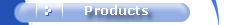 |
 |
 |
 |
 |
| |
| »FAQs |
| »Feedback
Form |
| »SingNet/PacNet
Users |
| »Streamyx
Users |
| »Quick
Installation Guide |
| »On-line
Warranty Registration |
| |
| |
|
|
 |
Frequently
Asked Questions---Hurricane 8000 |
One solution is to add PCI USB card to the computer,
then connect the hurricane 8000 to this card.
- 14. Why the Hurricane 8000 CD can't read
on my CDROM Drive?
Some CDROM Drives are particular about the track
of the CD. You can try to use other CD drive to
read.
- 15. What is the Basic Requirement for
using Hurricane 8000 Modem?
Pentium II Processor , 64MB Ram , 20MB Storage Space
, WIn98se , Recommended Intel Chipset System Board.
- 16. Can I used a Telephone Splitter to
split my ADSL connection OR using the extension
telephone cable to extend my ADSL Line?
Not recommended as the contact will be lost.
- 17. Can I use Hurricane 8000 Modem on
Linux Operating System?
No, currently Hurricane 8000 Modem does not support
Linux.
- 18. After installing the Modem Driver,
do I need to install SingNet starter kit?
Not necessary as Our Modem Driver will create the
Shortcut Dialer for the User to login.
- 19. Do I need to configure Proxy setting
for surfing the Internet?
Pls. check your ISP.
- 20. Can I use Hurricane 8000 Modem for
my Network Server to do internet sharing?
Yes, you can use Microsoft Internet Connection Sharing
or other internet sharing software to do it
- 21. Can I use 2 Hurricane 8000 Modem on
2 PC's with 1 ADSL Line?
No, this is not supported. You can only connect
the ADSL line to one modem at one time.
- 22. Is the modem supports Win95 or WinNT?
No, the USB-bus is only fully supported on Windows
98 or Higher.
- 23. My Modem doesn't work anymore after
upgrading the PC's Operating System?
The installation of the drivers is carried out for
a specific Operating System. You will need to reinstall
the Modem drivers after changing the OS.
- 24. I am using Toshiba 3480/2590 Notebook,
I can't install the driver properly, why?
This is due to Hot-plug will not trigger
USB device, have to restart the notebook to use
plug & play installation.
- 25. I can log in to the internet using
my UserId and password, but can’t surf the
internet.
- A. I you installed firewall software on your
computer, pls. try to uninstall it.
- B. Try to ping 165.21.83.88, get reply, ping
www.yahoo.com, can’t get reply. Please
try to add DNS 165.21.83.88 to Your computer.
(Control Panel>Network>TCP/IP(Dial up
Adapter)>DNS> Enable DNS, Host:pc, DNS
search Order: 165.21.83.88 and click Add)
- C. If can’t ping 165.21.83.88, pls.
try to remove and add TCP/IP Adapter again.
- 26. I can’t shutdown properly after
installing the ADSL modem driver.
- A. Try to disable Power Management ( all
Enable >>Disable). B. Try to download
patch file from Microsoft web site.
- B. Try to download the V6.1 driver, then
uninstall old driver and install the v6.1 on
your computer. www.fida.com/drivers/h8kv61b.zip
- 27. After a few months, my modem has no
light (no power) under Windows XP, why?
go to : Control Panel>>System>>Hardware>>Device
Manager, to check whether the Hurricane 8000 device
is disable, pls. try to enable it.
- 28. After installing the driver to log
on internet, I encouteded the " System shutdown
whithin one minute " problem, Why?

this is due to the system infected
by Blaster Virus, pls. try to download the follwoing
to remove this virus:
http://www.microsoft.com/security/incident/blast.asp
|
| |
|
| |
|